Conestoga College provides access to Adobe products for students and employees. Conestoga currently provides access to multiple different Adobe licenses.
Adobe Acrobat Reader is used to open, read and print PDFs, and fill out PDF forms. It also supports non-legal signatures. It is free for everyone at Conestoga College. You can download this free software from Adobe using this link. Download Adobe Acrobat Reader: Free PDF viewer
Adobe Acrobat Pro is used to create, update, and combine PDF documents. It can also be used to create fillable forms for some processes. Acrobat Pro is not needed to fill or sign forms created this way. https://helpx.adobe.com/ca/support/acrobat.html
Adobe Express is a web app that can be used to create flyers, logos, social graphics and more. This level of access includes access to Photoshop Express which allows for light image editing. https://helpx.adobe.com/ca/support/express.html
Adobe All Apps is the suite of creative tools used primarily in programs such as creative industries. It includes tools for image and video editing, 3D modelling, and audio recording. https://helpx.adobe.com/ca/support/creative-cloud.html
For students:
- Adobe Express is available for full-time students in eligible programs.
- Adobe All Apps is available in person on open-access computers at most Conestoga campuses.
- Adobe All Apps is available to install for full-time students in eligible programs. If you are unsure if your program or course is eligible, please reach out to your Program Administrator or Instructor to confirm.
For employees:
- Employees can submit a license request for Adobe Acrobat Pro, Adobe Express or Adobe All Apps by completing the Adobe Access Request Form and having it approved by their direct supervisor. Note that this includes a final approval from IT&S to ensure that you are receiving access to the correct product.
To access your Adobe applications, sign in with your Conestoga College email following these instructions. If your Adobe application needs to be installed, follow the linked instructions to get started.
For Higher Education students to continue developing skills, Adobe offers free “Daily Creative Challenges”. These are guided projects where participants receive creative prompts and connect with pros, mentors, and other students for feedback and support. Click on the app name to learn more:
Photoshop,
XD and
Illustrator. Also, for inspiration and over-the-shoulder learning, watch pros share their creative process on Adobe Live daily at
www.behance.net/adobelive.
For faculty seeking to engage students in remote learning, Adobe has curated resources to help them discover inspiring projects, best practices, and new ideas so they can continue to drive valuable learning in virtual environments. For more information, see Adobe Distance Learning Resources.