Applications available
General (desktop)
- ACL - Audit
- Meditech
- Minitab
- Project
- PowerBI Desktop
- Powershell 7
- R Studio
- RETscreen
- Sage 50
- SPSS
- Tableau
- Visio
- Visual Studio Code
Library (desktop)
- Nielsen
STEM (desktop)
- AFT
- AquiferTest
- ArcGIS
- Atoll
- AutoCAD
- Automation Studio
- CAEPIPE
- CMM-Manager
- ETAP
- Labview
- Matlab
- MasterCAM
- MCOSMOS
- MultiSim
- RobotStudio
- Simtronics
- SolidWorks
- Trimble Business Center
- VelocityEHS 3D SPP
How to Access AVD
Use any of the below Windows App Clients to access AVD. On the resulting Microsoft login page, enter your Conestoga email and password.
Windows App Web Client (Recommended for Easy Everyday Use)
- Works on Microsoft Edge, Google Chrome, Apple Safari, and Mozilla Firefox. Mobile phone browsers are not supported.
- For more help on how to connect to AVD with a web browser see the Microsoft Documentation here.
Windows App Windows Client (Recommended for Graphics Quality and/or Multiple Monitors)
- Works on Windows 11 and Windows 10.
- Must be downloaded and installed from the Microsoft Store.
- For more help on how to connect to AVD on Windows see the Microsoft Documentation here.
- Works on macOS 12 or later.
- Must be downloaded and installed from the Mac App Store.
- For more help on how to connect to AVD on macOS see the Microsoft Documentation here.
Windows App Features
There are many features the enhance your remote experience, such as:
- Multiple monitor support.
- Custom display resolution.
- Dynamic display resolutions and scaling.
- Device redirection, such as webcams, audio, storage devices, and printers.
For a detailed description of all supported features see the Microsoft Documentation here. Not all features may be available due to client support and/or AVD settings.
How-to Guides
Configure display settings in Windows App.
Use keyboard, mouse, touch, and pen in Windows App.
Redirect local devices, audio, and folders in Windows App.