Microsoft Copilot for Web
Brief overview of Microsoft Copilot AI
Microsoft Copilot (formerly known as Bing Chat Enterprise) is an AI-powered chat service that helps users with various tasks such as research, analysis, content creation, learning, and more. It is designed for the web and can be accessed from different platforms such as Bing, Edge, and the Copilot mobile app.
Copilot adapts to your needs, providing smart suggestions and simplifying complex tasks whether you're drafting emails, brainstorming ideas, or collaborating with colleagues. It also offers commercial data protection, which means that user and business data are not saved, accessed, or used by Microsoft or anyone else.
Copilot provides access to powerful AI and is built on the latest large language models, GPT-4 and DALL-E 3. It's grounded in the Bing search index to provide responses with the most current information and verifiable citations for transparency. And it's designed in line with Microsoft's AI principles.
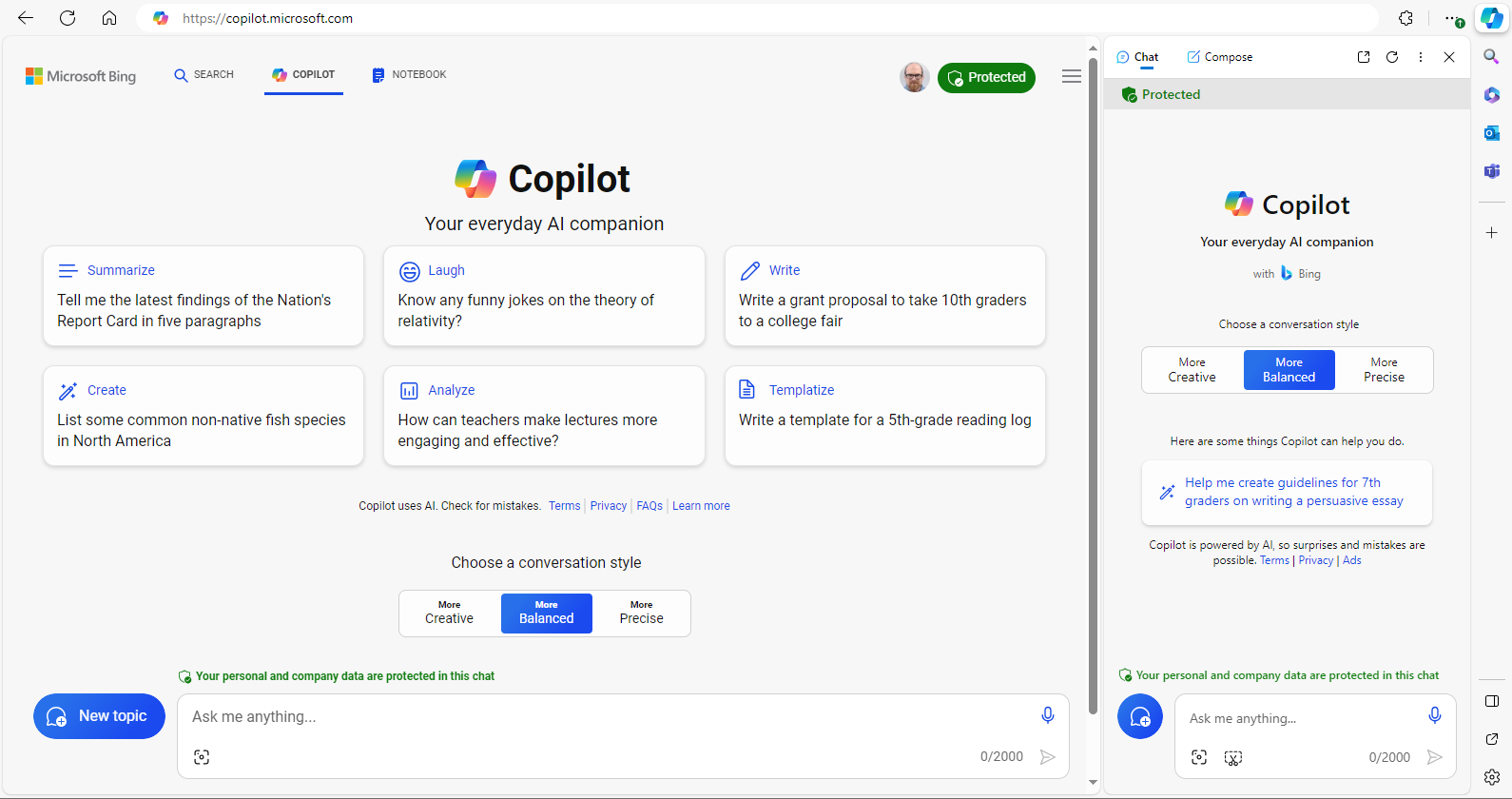
Features
Here are some key features of Microsoft Copilot:
- Large Language Models (LLMs): Copilot leverages advanced language models to provide intelligent suggestions and assist with various tasks.
- Adaptive Learning: Copilot learns from your usage patterns and adapts to your preferences over time.
-
Productivity Boost: Draft emails, create reports, and streamline repetitive tasks efficiently.
- Creativity Enhancement: Generate code, brainstorm ideas, and explore new solutions.
-
Collaboration Support: Collaborate seamlessly with colleagues using Copilot within Microsoft 365 apps.
How it can assist in various tasks
Some of the practical ways Microsoft Copilot can be a valuable tool:
- Writing and editing - Copilot is your virtual writing assistant. Whether you're composing emails, reports, or essays, it suggests better phrasing, corrects grammar, and even completes sentences
- Coding and Development - As you write code, it anticipates your intentions and offers relevant snippets, function definitions, and even entire blocks.
- Creative Brainstorming - Copilot generates alternative solutions, creative prompts, and fresh ideas.
- Learning New Skills - Exploring a new programming language? Copilot provides examples, explanations, and syntax tips.
-
Document Formatting and Design - Copilot ensures your documents look polished. It suggests formatting options, helps create tables, and maintains consistency.