What is Office 365? How is O365 different from Microsoft Office?
Office 365 refers to the cloud services available through a web browser and Microsoft Office refers to the desktop software suite that can be installed on your computer.
What is "the cloud"?
The "cloud" is a friendly way of describing web-based computing services that are hosted outside of your organization. With Office 365, for example, information storage and software are located and managed remotely on servers owned by Microsoft. Many services you use every day are a part of the cloud—everything from web-based email to mobile banking and online photo storage. Because this infrastructure is located online or "in the cloud," you can access it virtually anywhere, from a PC, tablet, smartphone, or other devices with an Internet connection.
Will O365 work with my copy of Microsoft Office?
Yes. The system is designed to work with the latest versions of MS Office 2016.
If you have Office 2003 or earlier, you will need to update to a newer version of Office in order to use Office 365.
O365 comes with 5 free installations of Office 2016 for you to use on your personal computers.
Is internet access required for O365?
Internet access is required to access Office 365 cloud services, including email, conferencing and others.
However, one of the benefits of having the desktop version of Office applications is that you can work offline and the next time you connect to the Internet, all your work will automatically sync, so you never have to worry about your documents being up to date.
Is Office 365 compatible with Mac computers?
Yes. Because it's browser-based, O365 works with any operating system.
What web browsers are compatible with O365?
Office 365 is designed to work with all major browsers, including
- Safari, Chrome, and Firefox,
- Microsoft Edge,
- Internet Explorer 11 and above.
Need Help?
Contact IT Service Desk or call 519.748.5220 ext.3444.