Portal LaunchpadUse the IT Home area to quickly jump to different portals. All portals use your Condor ID as a sign in. |
What portals can I access? | |||
|---|---|---|---|
Portal | Description | Student | Employee |
eConestoga | Your online learning management system. Access your courses, course materials, assignments, and grades. |  |  |
| Student Portal | Sign up for courses or workshops at Conestoga. See your course timetable and room numbers. |  |  |
| Office 365 | Access your email and OneDrive document storage from any device, anywhere. |  |  |
| Parking Services | Purchase your parking pass on a term or yearly basis. |  |  |
| Lockers | Locate and reserve a locker for your use during the term. |  |  |
| Employee Portal | Accept your work contracts with Conestoga. Access your Human Resources records, pay stubs, and class lists. Sign off your attendance. | If employed by Conestoga. |  |
SIS | Employees in specific roles have access to our Student Information System to support their work at Conestoga. |  | If your role requires it. |
| Co-Curricular Portal | Explore and sign up for co-curricular activities with Conestoga. Get a printable record of your co-curricular participation. |  |  |
| Virtual Learning Commons | Access study, assignment, group work, and exam toolkits. Get guides to writing, referencing, reading and note-taking. Book tutoring appointments. |  |  |
| Accessibility Hub (Students) | Book a test, request course notes, volunteer for notetaking, view appointments with Advisors and see any accommodation letters you may have. |  |  |
| Accessibility Hub (Faculty) | Read and confirm you have reviewed student accommodation letters. |  |  |
| Condor Cash | Add money to your ONECard, for use at campus service areas. |  |  |
| MyCareer | Access job postings, career and co-op resources, and career-related events like job fairs. |  |  |
| Password Reset | Unlock your account or change your password. |  |  |
Set up Password Recovery | Add your phone number, alternate email account, or security questions to help recover your password. |  |  |
Need Help?
Contact the IT Service Desk, or call 519-748-5220 ext. 3444.