Privacy and consent for synchronous classrooms
Synchronous (live) classes may be delivered in a variety of ways, such as, in person, in a Hyflex classroom, or online through a Conestoga College web conferencing platform such as Microsoft Teams (MS Teams).
Please note: MS Teams is the preferred tool when meeting and sharing personal and sensitive information.
Consent to participate in and be recorded in course activities
By attending live classes, students are consenting to the collection and use of their personal information for course administration and delivery purposes.
Personal information about students (including their names, images, personal opinions, etc.) may be recorded during course delivery. It is not necessary to obtain explicit consent from each student to be recorded for course delivery. If the student participates in the session, they are providing implied consent. If the student or faculty use any related product with MS Teams, i.e., chats, all recorded information is requestable under the Freedom of Information and Protection of Privacy Act (FIPPA).
The following notice of collection is recommended for faculty to use within the course shell on eConestoga:
Course activities may be recorded by faculty and students with accommodations. Students must not record course content without permission unless they have an accommodation. Recorded course content should not be shared beyond the course or posted to social media.
College recordings will be stored on approved Conestoga College networks and limited to those students and faculty who were in attendance.
Your personal information, including name, image, voice, and opinions, may be collected for course administration and delivery purposes under authority granted by the Colleges of Applied Arts and Technology Act. Your personal information is protected and managed in accordance with the requirements of Ontario's Freedom of Information and Protection of Privacy Act. If you have any questions about the protection of your privacy, please contact
privacy@conestogac.on.ca.
Log in instructions
- Students must log in to MS Teams their Conestoga account.
- Students are not required to display their full legal name, nor must they have a photo of themselves showing if their camera is turned off.
- Faculty and students are not required to turn on their cameras. However, it may be beneficial for learning for students and faculty to use the video camera as a way of building community and reading non-verbal cues in support of course activities and discussions.
Retention and storage of recordings
We recommend:
- Faculty should retain recordings for the term as the recordings are needed by students for learning and/or accessibility purposes.
- Any recorded course activities must be stored on approved and secure Conestoga College networks.
- For questions on storage and retention of recordings please contact Manager, Privacy, and Information Management, privacy@conestogac.on.ca.
Cameras and virtual background during testing
- During tests or exams, faculty can require a student to turn on their camera and microphone and turn off their virtual background for the entirety of the test or exam. Students can also be required to be visible in a recording made for the purpose of assessment.
- Students should be reminded in advance that anything in the background will be seen by the faculty.
- Faculty should be cognizant and sensitive to the fact that a test-taker may not have access to a private room depending on their living situation, i.e., pets or family members may be visible in the background, and the student may even be taking the test from their workplace or vehicle.
Internet/Bandwidth concerns
IT would like to caution faculty that students may not have access to reliable internet. Reliable internet is dependent on many factors and can be easily impacted by:
- geography
- download/upload speeds
- multiple individuals in the house accessing the internet at the same time
- age of the router (if there is Wi-Fi in the home)
- Wi-Fi access points within the home
Other resources
Student and program handbooks have been updated with synchronous online learning information. They include disclaimer information for course outlines and a template for eConestoga course information. More for faculty can be found in the eConestoga Hybrid Delivery Toolkit.
Specific questions can be directed to the college's Manager, Privacy & Information Management, privacy@conestogac.on.ca.