- About your Email
- Download the App
- On a Desktop
- For Employees
- Your Account Expiry
- How do I create a secure password?
About your Email
All students and employees are provided with an Office365 (O365) email account. O365 accounts are hosted by Microsoft and include:
- 100 GB of email storage
- Document sharing and collaboration with other students using Word, Excel, PowerPoint and more.
Download the app
Add the Outlook app to your Android or iOS device.
| |  Outlook for iOS Outlook for iOS |
Please note the built-in mail apps on your device are no longer supported.
Learn more about your Office 365 account.
On a Desktop
Access your email through the IT Home area on this site.
You can also access your email using the direct link on the Conestoga home page.

On the page that opens, choose Student Email (Office 365). Sign in with your email and password.
For Employees
All full-time employees are provided with an Office 365 account. This account may be accessed using either Outlook Desktop software, the online app, or the mobile app.
To sign in to Outlook Software
- Open your computer's Start Menu.
- Search for the program "Outlook" by typing it in the Search bar.
- Double-click Outlook to open the program.
- When Outlook opens,
you will automatically be guided through the process of setting up your inbox. Use your
Conestoga email address and password to sign in.
Learn how to use your new email
Use the Microsoft 365 Outlook help & learning website to learn about your Office 365 (O365) email account.
Your Account Expiry
Students
Your email and Condor ID accounts are maintained until graduation, withdrawal, or course-completion.
| | Account Disabled | Account Data Deleted |
|---|---|---|
| Full-Time Student | 120 days | 150 (120+30) days |
| Con-Ed Student | 30 days | 60 (30 + 30) days |
| De-Registered Student | 30 days after de-registration | 60 (30 + 30) days |
Employees
Your account will be available until your employment with the College concludes. The below table provides more information.
| | Account Disabled | Account Data Deleted |
|---|---|---|
| Full-Time Employee | Day of | 30 Days |
| Contract Employee | Day of | 30 Days |
| Contract Academic Employee | 120 Days | 150 (120 + 30) days |
Need Help?
Contact the IT Service Desk, or call 519-748-5220 ext. 3444.