Printing at Conestoga: Common questions
Conestoga continues to roll out its new printing services strategy. The next phase of implementation is meant to update print management software that will increase document security, create a more convenient print payment option and reduce consumption of natural resources.
What is PaperCut?
PaperCut is a print management application in use at Conestoga. It makes it easy for students to keep track of their print costs and print only what is needed to student devices located throughout the campus.
How can I find a printer on campus?
The Conestoga Community can access printing at all Conestoga libraries.
How do I print my documents?
Printing your document is a similar process as it has been in the past, except you will now use your ONEcard to release your print job at a designated printer. Student printing and copying costs will be deducted from your ONEcard account once your job is printed.
How do I copy my documents?
To copy documents, walk up to any designated copier;
- Tap your ONEcard to login to the printer,
- Select the copy function,
- Place your originals on the glass pane or in the feeder tray on the top of the printer; and
- Press the START button to copy.
Do I get print credits? [Students only]
Yes, all Conestoga College students start with $40 of non-refundable print credits. This Print Balance resets at the beginning of every term.
How do I add more funds to my ONEcard to print? [Students only]
Instructions on how to load funds onto your ONEcard can be found on the Conestoga website .
Can someone besides me access my print jobs while in the queue?
No, only your Conestoga login credentials can authenticate you with your print jobs in the queue. To reduce your risk of someone using your card to make copies, always logout of your print and copying session by clicking the logout button at the bottom right corner on the printer screen.
If you lose your ONEcard, you can deactivate it by logging into your ONEcard account.
What is the cost for printing?
When you tap to release your print job, the printer will display the print costs for that job. You can decide to cancel your job or simply not release it and your ONEcard will not be charged.
Printing costs are also posted on the Conestoga Printing support page.