Content
Find your Condor ID and email
Create a secure password
Use your Condor ID and password to:
What Is My Condor ID and Password?
Your Condor ID
Your Condor ID is your first initial and last name. Variations can occur if you share a name with a current college employee. For example, if there were two John Smiths at the College, the second would be jsmith1.
Your Email Address
Your email address contains your Condor ID and the @conestogac.on.ca email suffix.
Your Default Password
Your initial password will be sent to your personal email on file once your account is created. If you do not receive the default password, or would like to change your password, please see the instructions on this page or contact IT Services.
Examples of Condor ID and Passwords | ||
|---|---|---|
| Employee Number |
Email |
Condor ID |
| 1234567 | jsmith@conestogac.on.ca | jsmith |
| 7654321 | jsmith1@conestogac.on.ca | jsmith1 |
Password Information
You can find more information about setting a secure password
on this page.
Use your Condor ID and Password to:
Log into the campus Wi-Fi
Check your email
Get free Microsoft software downloads
Access your storage drive
Print your work on campus
How Long Do I Have Access To my Condor ID?
See Your Account Expiry