- What is O365?
- Add O365 Apps to your Mobile Device
-
Download Office 365 Desktop
- Your Account Expiry
- O365 FAQ's
- How do I create a secure password?
What is Office 365?
All students and employees are provided with an Office 365 (O365) email account. O365 is cloud-based email, document storage and collaboration tools including:
-
100 GB of email storage
- Document sharing and collaboration with other students using Word, Excel, PowerPoint and more.
Add O365 Apps to your Mobile Device
Download the Outlook app and sign in using your Conestoga email account. While you're at it, add the OneDrive and any of the other O365 apps.
Please use this table to help you decide which app best suits your needs.
Download Office Desktop
Office365 comes with 5 free installations for you to add to your personal computers.
Start by logging into your Office 365 account.
Click Install Office.
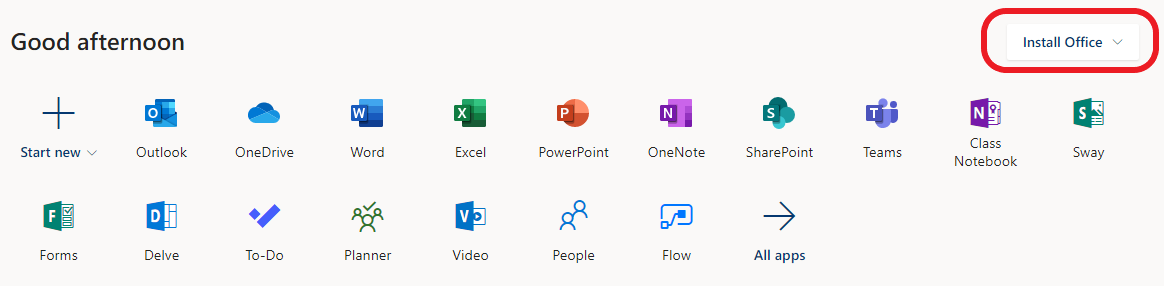
Follow the prompts on screen to complete the process.
You may need to restart your computer.
Need Help?
Contact IT Service Desk or call 519.748.5220 ext.3444.