IT Questions & Answers
Announcements
Welcome, new employees: Start here for technology support.
See the IT page Managing OneDrive for how-to videos, and more on how to identify and delete unnecessary files and keep your OneDrive organized, or contact the IT Service Desk directly at ITSDesk@conestogac.on.ca.
Out of Country Access Request - Form is available.
Faculty / Staff
-
How do I forget the Wifi network?
- How do I configure multi-factor authentication?
- I need to change my password.
- What is my Conestoga ID and password?
-
How do I unlock my account?
-
What technology am I entitled to as a full-time employee?
- How do I make calls with MS Teams?
- How do I connect to the Wi-Fi?
- How do I request equipment/hardware?
- How to setup automatic replies on OWA
- Where can I download software?
- How do I get training for my classroom tech?
-
How do I check my email?
- How do I get out of country access?
- Can I use a microphone in a classroom?